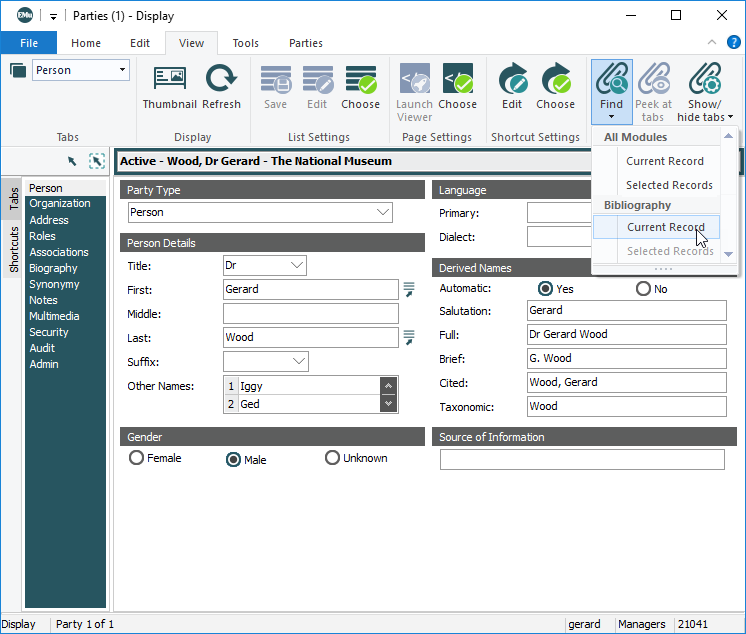Specify a module name to be added as a sub entry to the Find option (Reverse Attachments) on the View tab of the Ribbon.
This entry allows a module to be listed as a sub entry of the Find option (Reverse Attachments) on the View tab of the Ribbon in any module window. When the module name is selected in the menu, that module will open and display all of its records that have made an attachment to the current record (or selected records):
In this example all Bibliography records attached to the current Parties record will be displayed in the Bibliography module.
Usage
This Registry entry is assigned to groups:
| Key | Group |
|---|---|
| Key 1 | Group
|
| Key 2 | Default
|
| Key 3 | Table
|
| Key 4 | table |
| Key 5 | View Attachments
|
| Key 6 | attachtable |
| Value | column;column;... |
Group
|
Default
|
Table
|
table | View Attachments
|
attachtable | column;column;... |
where:
|
attachtable |
is the back-end name of a table that attaches to table. The name of this table will be added as a sub entry to the Find option on the View tab of the Ribbon. |
|
column;column;... |
is a semicolon separated list of columns in attachtable that are searched when the command is selected. The keyword |
Example
This entry was used for the example above:
| Key | Setting |
|---|---|
| Key 1 | Group
|
| Key 2 | Default
|
| Key 3 | Table
|
| Key 4 | eparties
|
| Key 5 | View Attachments
|
| Key 6 | ebibliography
|
| Value | All
|